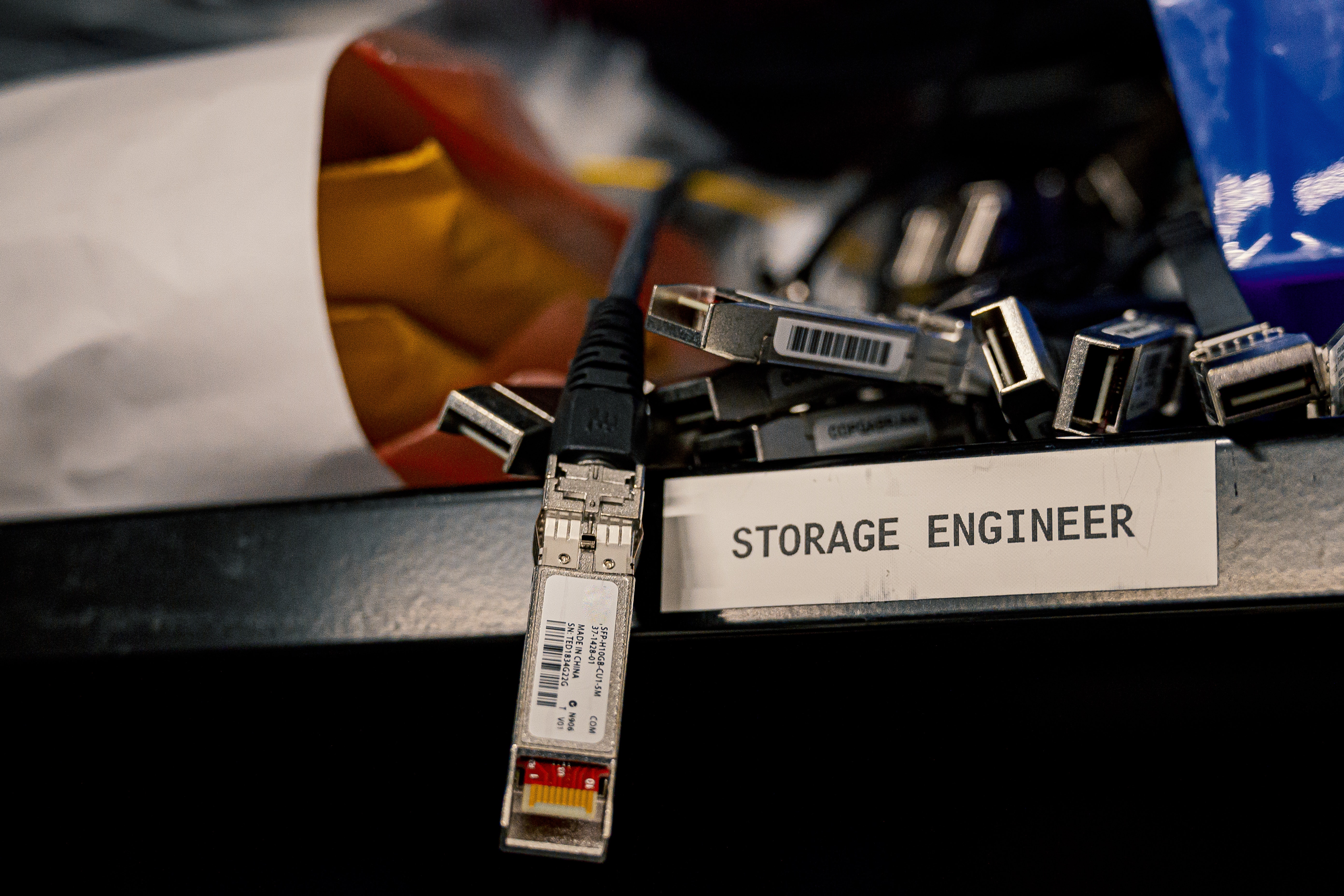It seems that annotations are everywhere in the Kubernetes (k8s) ecosystem. Ingress controllers, cloud providers, and operators of all kinds use the metadata stored in annotations to perform targeted actions inside of a cluster. So how can we leverage these when developing a new k8s operator?
To the Docs
Despite their widespread use, the official documentation of annotations is actually quite brief. In fact, it only takes two short sentences at the top of the page to define an annotation:
You can use Kubernetes annotations to attach arbitrary non-identifying metadata to objects. Clients such as tools and libraries can retrieve this metadata.
While technically accurate, this definition is still pretty vague and not entirely helpful.
The docs expand on this by providing a few examples of the types of metadata that can be stored in an annotation. But these samples range from build information all the way to individuals' "phone or pager numbers" (who still carries a pager these days anyway?).
Somewhere within their ambiguity lies the true power of k8s annotations; they grant the ability to tag any cluster resource with structured data in almost any format. It's like having a dedicated key-value store attached to every resource in your cluster! So how can we harness this power in an operator?
In this post, I will detail a way in which I recently used annotations while writing an operator for my company's product, QuestDB. Hopefully this will give you an idea of how you can incorporate annotations into your own operators to harness their full potential.
Background
The operator that I've been working on is designed to manage the full lifecycle of a QuestDB database instance, including version and hardware upgrades, config changes, backups, and (eventually) recovery from node failure. I used the Operator SDK and kubebuilder frameworks to provide scaffolding and API support.
It always comes back to a JWK
In order to take advantage of the database's many performance optimizations (such as importing over 300k rows/sec with io_uring), we recommend that users ingest data over InfluxDB Line Protocol. One of the features that we offer, which is not part of the original protocol, is authentication over TCP using a JSON Web Key (JWK).
This feature can be configured in a file that is referenced by the main server config on launch. You just need to add your JWK's key id and public data to the file in this format:
testUser1 ec-p-256-sha256 fLKYEaoEb9lrn3nkwLDA-M_xnuFOdSt9y0Z7_vWSHLU Dt5tbS1dEDMSYfym3fgMv0B99szno-dFc1rYF9t0aac
# [key/user id] [key type] {keyX keyY}
Let's say that you have your private key stored elsewhere in a k8s cluster as a Secret, so your client application can securely push data to your QuestDB instance. The JWK secret data would look something like this:
{
"kty": "EC",
"d": "5UjEMuA0Pj5pjK8a-fa24dyIf-Es5mYny3oE_Wmus48",
"crv": "P-256",
"kid": "testUser1",
"x": "fLKYEaoEb9lrn3nkwLDA-M_xnuFOdSt9y0Z7_vWSHLU",
"y": "Dt5tbS1dEDMSYfym3fgMv0B99szno-dFc1rYF9t0aac"
}
When a user creates a QuestDB Custom Resource (CR) in the cluster, we want to be able to point our operator to this private key and reformat the public values ("kid", "x", and "y") so that it can create a valid auth.conf ConfigMap value to mount to the Pod running our QuestDB instance. The operator can then add line.tcp.auth.db.path=auth.conf to the main server config to make it aware of the new authentication file, and the client application can communicate to QuestDB securely over ILP using the private key.
How can we let the operator know which Secret to use?
Using the Spec
One approach is to simply create a field on the QuestDB Custom Resource:
type QuestDBSpec struct {
...
IlpSecretName string `json:"ilpSecretName,omitempty"`
IlpSecretNamespace string `json:"ilpSecretNamespace,omitempty"`
...
}
With these fields, a user can now set their values to the name and namespace of the secret that contains the JWK's private key, like so:
apiVersion: crd.questdb/v1
kind: QuestDB
...
spec:
ilpSecretName: my-private-key
ilpSecretNamespace: default
After applying the above yaml to the cluster, the operator will kick off a reconciliation loop of the newly created (or updated) QuestDB CR. Inside this loop, the operator will query the k8s API for the Secret default/my-private-key, obtain the "kid", "x", and "y" values from the Secret's data, modify the ConfigMap that is holding the QuestDB configuration, and continue the process as described above.
Even though this technically works, the approach is fairly naive and can lead to some issues down the line. For example, if you want to rotate your JWK, how will the operator know to update the public key in the QuestDB auth ConfigMap? Or, what will happen if the secret does not even exist? Let's use some kubebuilder primitives to help answer these questions and improve the solution.
Kubebuilder Watches
Kubebuilder has built-in support for watching resources that are managed both by the operator and also externally by another component. A watch is a function that registers the controller with the k8s API server, so that the controller is notified when a "watched" resource has changed. This allows the operator to kick off a reconciliation loop against the changed object, to ensure that the actual resource spec matches the desired spec (through operator's custom logic).
Using kubebuilder, resource watches can be configured in a function:
func (r *QuestDBReconciler) SetupWithManager(mgr ctrl.Manager) error {
return ctrl.NewControllerManagedBy(mgr).
For(&questdbv1.QuestDB{}).
Owns(&corev1.ConfigMap{}).
Watches(
&source.Kind{Type: &corev1.Secret{}},
handler.EnqueueRequestsFromMapFunc(r.secretToQuestDB),
builder.WithPredicates(predicate.ResourceVersionChangedPredicate{}),
).
Complete(r)
}
In this function, we register our reconciler with a controller manager and set up 3 different types of watches:
-
For(&questdbv1.QuestDB{})instructs the manager that the controller's primary managed resource is aquestdbv1.QuestDB. This watch function registers the manager with the k8s API so it will be notified about any changes that happen to a QuestDB CR. When a change has been identified, the manager will kick off a reconcile of that object, calling theQuestDBReconciler.Reconcile()function to migrate the resource status to its desired state. Only oneForclause can be used when registering a new controller, which goes along hand-in-hand with the recommendation that a controller should be responsible for a single CR. -
Owns(&corev1.ConfigMap{})will kick off a reconcile of any QuestDB CR when a ConfigMap that is owned by a QuestDB changes. To own an object, you can use thecontrollerutil.SetControllerReferencefunction to create a parent-child relationship between the QuestDB parent and ConfigMap child. So then, changes to that ConfigMap will trigger a reconcile of the parent QuestDB in the controller. -
Based on the function signature alone, the
Watchesblock is clearly very different than the previous types. In this case, we are listening for changes to anycorev1.Secretinside the entire cluster, regardless of ownership constraints. The watch is also set up with a specific predicate to filter out some events (predicate.ResourceVersionChangedPredicate). This predicate will match cluster events when a Secret's version is incremented (as the result of a Spec or Status change). So when acorev1.Secretchange is found anywhere in the cluster, the manager will run thesecretToQuestDBfunction to map that Secret to zero-or-more QuestDBNamespacedNamereferences, based on its characteristics.
Below, we will use this function to update a QuestDB's config if a JWK value has changed. To do this, we need to map from a Secret to any QuestDBs that are using that Secret's value for ILP authentication.
Let's take a deeper look at this mapper function to see how to accomplish this.
EnqueueRequestsFromMapFunc
The sigs.k8s.io/controller-runtime package defines a MapFunc that is an input to the Watches function:
type MapFunc func(client.Object) []reconcile.Request
This function accepts a generic API object and returns a list of reconcile requests, which are simple wrappers on top of namespaced names (usually seen in the form "namespace/name"):
type Request struct {
// NamespacedName is the name and namespace of the object to reconcile.
types.NamespacedName
}
So how can we turn a generic client.Object (that is a generic abstraction on top of a Secret) into the name and namespace of a QuestDB object that we want to reconcile?
There are many possible answers to this question!
One idea is to create a naming convention that somehow encodes the name and namespace of the target QuestDB into the Secret's name, so we could use the client.Object.GetName() and client.Object.GetNamespace() to build a NamespacedName to reconcile. Perhaps something like questdb-${DB_NAME}-ilp. But this would limit what we could name Secrets, which might not interop well if something like external secrets controller is syncing the secret from an external source like Vault. Or if a developer simply forgets the naming convention, and needs to debug why their QuestDB's ILP auth isn't working.
Maybe we could reuse the IlpSecretName and IlpSecretNamespace spec fields from the previous section? We could query for a QuestDB that has a Spec.IlpSecretName == client.Object.GetName() (and likewise for namespace) inside our mapper function. But this doesn't work for a few reasons.
The first is that you are unable to use field selectors with CRDs, so this query is literally impossible in the current version of k8s!
Secondly, lets say you try to bypass this restriction by storing the secret name on the QuestDB object in something that could queried against, like resource labels. Since the function only accepts a client.Object and does not return an error along with its []reconcile.Request, there's no clean place to instantiate a new client inside a MapFunc. To do that, you would need a cancelable context and a standardized way to handle API errors. You can create all of this inside a MapFunc, but you wouldn't be able to use the rest of kubebuilder's built-in error handling capabilities and its context that is attached to every other API request in the system. So based on the signature of MapFunc, it's clear that the designers don't want you making any queries inside of them!
Then how can we only use the data found in the client.Object to create a list of QuestDBs to reconcile?
Annotations to the rescue!
To solve this issue, I decided to create a new annotation: "crd.questdb.io/name". This annotation will be attached to a Secret and points to the name of the QuestDB CR that will use its data to construct an ILP auth config file. For simplicity, I will assume that the Secret will only be used by a single QuestDB, and that both the Secret and QuestDB will reside in the same namespace.
This allows us to create a very simple mapper function that looks something like this:
func CheckSecretForQdbs(obj client.Object) []reconcile.Request {
var (
requests = []reconcile.Request{}
)
// Exit if the object is not a Secret
if _, ok := obj.(*v1core.Secret); !ok {
return requests
}
// Extract the target QuestDB from the annotation
qdbName, ok := obj.GetAnnotations()["crd.questdb.io/name"]
if !ok {
return requests
}
requests = append(requests, reconcile.Request{
NamespacedName: client.ObjectKey{
Name: qdbName,
// The Secret and QuestDB must reside in
// the same namespace for this to work
Namespace: obj.GetNamespace(),
},
})
return requests
}
Reconciliation logic
But we're not done yet! The controller still needs to find this Secret and use its data to construct the auth config.
Inside our QuestDB reconciliation loop, we can query for all Secrets in a QuestDB's namespace and iterate over them until we find the one we're looking for, based on our new annotation. Here's a small code sample of that, without any additional error-checking.
func (r *QuestDBReconciler) Reconcile(ctx context.Context, req ctrl.Request) (ctrl.Result, error) {
q := &questdbv1.QuestDB{}
// Assumes that the QuestDB exists (for simplicity)
err := r.Get(ctx, req.NamespacedName, q)
if err != nil {
return ctrl.Result{}, err
}
allSecrets := &v1core.SecretList{}
authSecret := v1core.Secret{}
// Get a list of all secrets in the namespace
if err := r.List(ctx, allSecrets, client.InNamespace(q.Namespace)); err != nil {
return nil, err
}
// Iterate over them to find the secret with the desired annotation
for _, secret := range allSecrets.Items {
if secret.Annotations["crd.questdb.io/name"] == q.Name {
authSecret = secret
}
}
if authSecret.Name == "" {
return errors.New("auth secret not found")
}
var (
x = authSecret["x"]
y = authSecret["y"]
kid = authSecret["kid"]
)
// Construct the ILP auth string to add to the QuestDB config
var auth string = constructIlpAuthConfig(x, y, kid)
// Add this auth string to a ConfigMap value and update...
}
As you can see, the new annotation allows us to fully decouple the Secret from the QuestDB operator, since there are no domain-specific naming requirements for the Secret. You don't even need to change the QuestDB CR spec to update the config. All you need to do is add the annotation to any Secret in the QuestDB's namespace, set the value to the name of the QuestDB resource, and the operator will be automatically be notified of the change and update your QuestDB's config to use the Secret's public key data.
Note that this is a golden-path solution; we still need to handle cases where more than 1 Secret has the annotation or a matching Secret does not have the required keys that are needed to generate the JWK public key.
No limits
The beauty of annotations is that you can store anything in them, and with a custom operator, use that data to perform any cluster automation that you can dream of! K8s doesn't even prescribe the format of an annotation's value, as long as it can be represented in a YAML string. This means you can use simple strings, JSON, or even base64-encoded binary blobs as annotation values for an operator to use! Still, since k8s is a young-ish and constantly evolving system, I would probably stick with simple annotation values to abide by KISS as much as possible.
After using annotations in my operator code, I've started to gain more of an appreciation for why the k8s annotation docs are so vague; because they can be used for any custom action, it's not really possible to define all of their capabilities. It's up to the operator developer to use annotations in his or her own way.
I hope this example has sparked some of your own ideas about how to use annotations in your own operators. Let me know if it has!