My Fractal FM3 Setup
My Fractal FM3 Setup
I'm a longtime bass and guitar player who has lived in apartments for the better part of 15 years. Throughout this time, I've had a ton of "apartment friendly" guitar setups that used different combinations of effects pedals, amp simulators, headphones, low wattage amps, recording interfaces, and software plugins. Yet despite all of this tinkering, I've never been completely happy with my setup. Amps are too loud, "amp-like" pedals don't really sound like the real thing, and plugins lack the "feel" of a real amp.
When my family moved last year, I finally had my own office space! So of course, that meant also trying out a new guitar setup to work with the room. I figured that this time around, I would finally try an amp modeler. I wanted something portable with flexible I/O routing options, but the main criteria were tone and feel and a low volume.
I ended up choosing the Fractal Audio FM3, and for the first time in a long time, am completely happy with the result!
I'm not going to go into any of the device's features in this article; there are enough resources out there for that. Instead, I'll describe my ideal tone and setup, and how I got there with the FM3.
The Idea
I'm a fan of the hot-rodded Marshall sound; like modded JCM800s, Friedmans, and Bogners. A few years back, I found this video on r/toobamps and I was immediately hooked. This is my holy grail tone, and I would love to achieve something similar on the FM3.
Even though the FM3 is pretty much the most configurable guitar simulator around, I'm actually a fan of simplicity when it comes to my music setups. I'd prefer to just plug-in and play instead of tweaking lots of meta-parameters searching for the perfect sound. Even my pedal setups were relatively simple; I gave up on any menu-diving, digital pedals a long time ago and stuck to simple designs with only a few knobs to tweak.
I decided that I wanted to create an amp + pedalboard-like experience with the FM3. Given that the pedal only has 3 footswitches, that seems like an impossible task without buying an extender like the FC-6 or FC-12. But that's not what I wanted to do. I wanted the whole thing to fit under my sit/standing desk, and also in a backpack for travel. Luckily for me, the FM3 provides significant levels of programmability for its footswitches, as you'll see later.
The Sound
At its core, the effects chain is relatively standard:
guitar -> wah -> drive -> modulation -> amp -> speakers -> delay -> reverb -> out
For the amp, I chose the FAS Hot Rod, which is actually a custom model that is built on the ideal hot-rodded EL34-powered amp. The speakers are two different mics (and positions) of a classic '68 Marshall 4x12 cab.
Here's a picture of the chain:
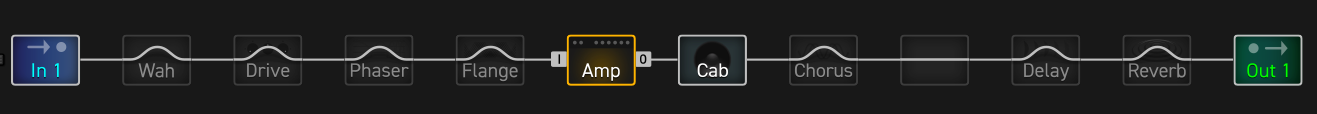
The Controls
This is where things start to get interesting. The FM3 offers 9 "scenes" per preset, where you can toggle different combinations of effects (and channels). As long as you're not changing effect or amp "channels", there is no sound cutoff between scene changes. But even with the number of effects that I have in my chain, there are too many possible combinations to create a scene for each. It is also difficult to seamlessly switch between 9 scenes on the FM3, despite the rich footswitch programmability.
So I decided to go for more of a traditional pedalboard-like experience, using the footswitches to toggle effects. How can I do this using only 3 switches? Here's a picture of my "Performance" footswitch layout to see how I do it:

I use the first switch as a dedicated drive switch, since I toggle the drive fairly often. If you hold this switch, it brings you to a utility menu (basically my tuner, since I don't use tap-tempo). A second tap (or hold) of the switch brings you back to the drive.
I use the second switch to toggle my modulation effect of choice. If I want to change the modulation effect, I just hold the pedal down and it cycles to the next effect type. In actuality, holding down the middle switch toggles a new footswitch view. This view is exactly the same as the first view, just with a different modulation effect assigned to the second pedal. So in practice, holding down the pedal just cycles through the modulation effects!
This can get a bit tricky, since it is possible to toggle an effect on and cycle to the next view, where the effect is still on, but you can't turn it off, since the footswitch is no longer controlling it. To turn it off again would require more holds of the footswitch to cycle back to the effect that you want to turn off. This isn't ideal, but I do my best to work with this limitation by keeping all of my modulation blocks on the unit's display as a visual indicator of what is on and off. Also I try to just use one modulation type-per song so I can reset all of the effects between songs.
The final switch toggles my delay. I also can toggle reverb by holding down the switch. This function actually causes a scene change to a new scene with reverb enabled, which actually creates another problem. When you change scenes, all of your effect settings (drive, modulation, and delay) are wiped out. This means that it's difficult to toggle reverb on-and-off in the middle of a song. This hasn't been a huge deal for me, since reverb is usually an always-on or always-off type of effect based on the situation. If I'm playing through headphones during practice, I like the reverb on. But if I'm in a live room, I might not need it since it can lead to a washed-out sound.
What about the wah? I have it set to be auto-enabled by an expression pedal. When the pedal is disengaged (below 5% of its max value), the wah is turned off. And as soon as I push the pedal up a bit, it engages the wah. I also like a "cocked wah" sound, where the wah is engaged at the low end of its range, which creates a cool filtered effect. I created a custom controller curve that gives me some more wiggle-room to hit that sweet spot before taking off into the higher filter ranges.

And finally, what about cleans? At first I tried multiple amp-channel setups, but I found it tricky to control yet another variable in the setup, while maintaining the effect flexibility that I desired. Instead, I do this the old-fashioned way, by turning down the guitar volume knob! The Fractal models are incredibly amp-like, and respond very well to the guitar's volume knob. By setting the volume down to around 2-3 on the guitar and lightening my picking strength, I can get a very convincing "clean-enough" tone for my use.
Conclusion
Ok, so I actually did end up tweaking a bunch of meta parameters to get a setup that I like. Almost every time I come home from a jam, I'm back at the computer playing around with the footswitch and effect settings in the FM3-Edit software. But recently, my changes have been getting smaller and smaller; like tweaking the drive control or delay feedback by a few percent. I guess this means that I'm almost happy with my tone? And the added benefit is that the entire setup: FM3, expression pedal, strap, and cables, all fits in my normal-sized backpack!